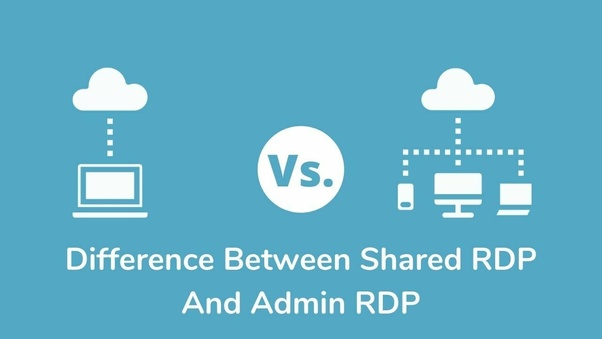In today’s fast-paced digital world, remote access has become crucial for many businesses and individuals. Remote Desktop Protocol (RDP) stands out as a popular tool that allows users to connect to another computer over a network, giving them the capability to access their files, applications, and desktop from virtually anywhere. However, a key decision arises when choosing between Shared RDP and Admin RDP.
Shared RDP allows multiple users to access the same server environment, making it a cost-effective solution for those who do not require extensive control. On the other hand, Admin RDP provides exclusive access to a dedicated server environment, offering heightened control and customization. Understanding these distinctions is essential to ensure you select the right type of RDP to meet your specific needs.
By delving into the nuances of Shared vs Admin RDP, this post will guide you through the benefits, limitations, and ideal use cases for each, helping you make an informed decision tailored to your remote access requirements.
Shared RDP
Shared Remote Desktop Protocol (RDP) refers to a computing environment where multiple users can connect to a single RDP server simultaneously. This collaborative setup allows users to access and work on the same resources and applications remotely, fostering teamwork and flexibility in work environments.
Advantages of Shared RDP:
- Cost-Effective Collaboration: Shared RDP offers a cost-effective solution for businesses looking to facilitate collaboration among teams spread across different locations. By sharing the same RDP server, users can work together seamlessly without the need for individual setups.
- Increased Productivity and Efficiency: With Shared RDP, team members can work on projects concurrently, boosting productivity and efficiency. Real-time collaboration and quick access to shared files and data lead to faster work progress and better outcomes.
- Remote Access Anytime, Anywhere: Shared RDP enables users to connect to the server from anywhere, at any time, as long as they have an internet connection. This flexibility allows for remote work, ensuring continuity in operations even outside traditional office settings.
Limitations of Shared RDP:
- Potential Security Risks: Improper configuration of Shared RDP can pose security risks, especially when multiple users are accessing the same server. Data privacy concerns and vulnerabilities may arise if security measures are not adequately implemented and maintained.
- Performance Issues with Concurrent Users: Shared RDP performance may suffer when numerous users connect simultaneously, leading to slower response times and decreased efficiency. Resource contention among users can impact overall system performance.
- Limited Control Over User Permissions: Shared RDP setups may restrict control over user permissions and access levels. This limitation can hinder customization and individual user settings, affecting user experience and potentially leading to conflicts in resource sharing.
In summary, Shared RDP offers a practical solution for collaborative work environments, promoting teamwork, flexibility, and remote accessibility. However, businesses need to address security concerns, performance optimization, and user permission management to maximize the benefits of Shared RDP while mitigating its limitations.
Admin RDP: Streamlining Remote Administrative Tasks
Admin Remote Desktop Protocol (RDP) is a valuable tool that grants users administrative privileges for remote access to computers or servers. This capability allows individuals to manage systems, configure settings, and troubleshoot issues from a distance. Admin RDP enhances operational efficiency by enabling remote IT support, system maintenance, and seamless administration without the need for physical presence.
Advantages of Admin RDP:
- Comprehensive Control and Management Capabilities: Admin RDP empowers users with full control over the target device, enabling them to make critical system changes, install software, and configure settings remotely.
- Enhanced Security Features and Access Restrictions: With Admin RDP, security measures can be rigorously enforced, ensuring that only authorized users can access sensitive information and systems.
- Ability to Perform Administrative Tasks Remotely: Admin RDP facilitates the execution of administrative tasks such as software updates, system monitoring, and troubleshooting from any location with an internet connection.
Limitations of Admin RDP:
- Increased Security Risks if Not Handled Carefully: Improper use or inadequate security measures when employing Admin RDP can expose systems to cyber threats and unauthorized access.
- Potential for Misuse or Accidental System Changes: Admin RDP users must exercise caution to prevent unintentional modifications to critical system configurations or data loss.
- Limited Scalability for Multiple Users: Admin RDP may not be suitable for scenarios requiring simultaneous access by multiple users, as it is primarily designed for individualized administrative control.
Admin RDP serves as a fundamental tool for streamlining administrative processes and maintaining system integrity through remote access capabilities. By balancing the benefits and limitations of Admin RDP effectively, organizations can leverage this technology to enhance operational efficiency and optimize remote system management practices.
Comparing Shared RDP and Admin RDP
In the realm of Remote Desktop Protocol (RDP), understanding the differences between Shared RDP and Admin RDP is crucial for optimizing your remote desktop experience. Let’s delve into a detailed comparison of these two variants in terms of access levels and permissions, security considerations, performance and resource utilization, as well as ease of use and management.
Access Levels and Permissions
- Shared RDP typically grants multiple users access to a single remote desktop environment, allowing for shared utilization of resources.
- In contrast, Admin RDP provides exclusive administrative access to a dedicated user, offering full control over system settings and configurations.
Security Considerations
- Admin RDP inherently offers enhanced security compared to Shared RDP setups, as the designated user holds sole administrative rights, minimizing the risk of unauthorized modifications.
- Shared RDP environments may pose a higher security risk due to multiple users accessing the same system, potentially leading to vulnerabilities if proper security measures are not in place.
Performance and Resource Utilization
- Shared RDP instances may experience fluctuations in performance during peak usage times, as system resources are divided among multiple users.
- Admin RDP users enjoy consistent performance and resource availability, ensuring a smoother remote desktop experience with dedicated resources at their disposal.
Ease of Use and Management
- Shared RDP solutions are often more straightforward to set up and manage, making them ideal for collaborative work environments where shared access is required.
- Admin RDP configurations necessitate a higher level of technical expertise for setup and maintenance, catering to users who require exclusive control over system administration tasks.
By weighing the access levels, security implications, performance factors, and ease of use associated with Shared RDP and Admin RDP, users can make an informed decision based on their specific requirements and preferences in the realm of remote desktop access and management.
Best Practices for Shared RDP and Admin RDP
When it comes to Remote Desktop Protocol (RDP), whether shared or admin access, implementing robust security measures is crucial to safeguard your system from potential threats. Let’s delve into some best practices for effectively managing Shared RDP and Admin RDP environments.
Security Measures for Shared RDP and Admin RDP
- Avoid Direct RDP Access: It is advisable not to allow direct RDP access to clients or servers from off-campus locations to reduce the risk of unauthorized access.
- Utilize RDP Gateways: Implementing RDP Gateways is considered the best option as they provide an extra layer of security by acting as a proxy between external users and internal resources.
- Disable Unnecessary Features: Disable any unnecessary RDP features and services to minimize the attack surface and enhance security.
- Regular Patching: Ensure that the RDP servers are regularly patched with the latest security updates to address any known vulnerabilities.
User Policies and Access Controls
- Enforce Strong Password Policies: Implement strict password policies to ensure that users have robust passwords that are regularly updated.
- Least Privilege Principle: Follow the principle of least privilege, granting users only the permissions necessary to perform their tasks, reducing the risk of unauthorized actions.
- Multi-Factor Authentication (MFA): Enable MFA to add an extra layer of security by requiring users to provide additional verification beyond their passwords.
Monitoring and Auditing User Activities
- Logging and Monitoring: Enable comprehensive logging and monitoring of RDP sessions to track user activities and detect any anomalies or suspicious behavior.
- Regular Auditing: Conduct regular audits of RDP user activities to identify any unauthorized access or potential security breaches promptly.
Performance Optimization Techniques
- Bandwidth Management: Optimize bandwidth usage by adjusting RDP connection settings to ensure a smooth user experience without compromising security.
- Resource Allocation: Properly allocate resources for shared RDP environments to prevent resource contention and ensure consistent performance.
- Session Timeout: Implement session timeout settings to automatically log out inactive users, reducing the risk of unauthorized access.
By following these best practices for Shared RDP and Admin RDP environments, you can enhance security, streamline access control, monitor user activities effectively, and optimize performance for a more secure and efficient remote desktop experience.
FAQs
Wondering about the primary difference between Shared RDP and Admin RDP? Shared RDP involves multiple users sharing the same resources on a server, while Admin RDP provides dedicated access and administrative control to a single user.
Security Comparison
Shared RDP may pose higher security risks due to shared resources, potentially exposing data to other users. In contrast, Admin RDP offers a more secure environment by granting exclusive control over the server.
Simultaneous Usage
Both Shared RDP and Admin RDP can be used simultaneously on different servers. However, mixing them on the same server may lead to conflicts in resource allocation and security concerns.
Choosing for Your Organization
When selecting between Shared RDP and Admin RDP for your organization, consider factors such as security requirements, budget constraints, and the need for administrative control. Admin RDP is ideal for organizations prioritizing data security and exclusive server management, while Shared RDP can be a cost-effective solution for collaborative projects.
Risks Associated with Admin RDP
Using Admin RDP carries the risk of unauthorized access and potential misuse of administrative powers. Organizations must implement strict access controls, monitor user activities, and regularly update security measures to mitigate these risks effectively.
Explore the functionalities and security implications of Shared RDP and Admin RDP to make an informed decision based on your organization’s specific requirements and priorities.
Conclusion
Shared RDP and Admin RDP serve different purposes and cater to distinct needs. Shared RDP offers a more cost-effective solution for general tasks, sharing resources among multiple users, making it suitable for less resource-intensive uses. In contrast, Admin RDP provides dedicated resources, higher security, and administrative control, ideal for businesses or users requiring greater customization and reliability.
Understanding these differences is crucial for selecting the appropriate RDP solution. Evaluate your requirements, considering factors like resource needs, budget, and security. For light usage and budget constraints, Shared RDP may suffice. However, buy Admin RDP if you need dedicated resources and administrative capabilities.
Choose wisely to ensure efficiency and security in your operations.